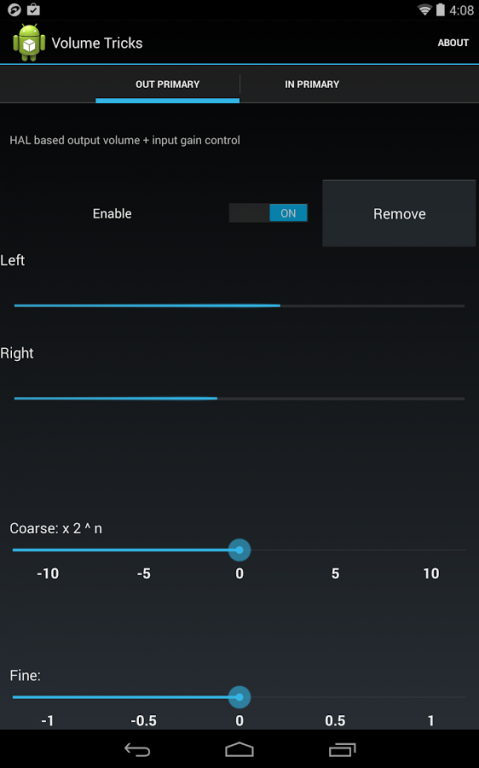AudioTricks / VolumeTricks 2015
Paid Version
Publisher Description
ROOTED devices only ! For "techies" / "root tinkerers". If you don't know what "root" means, sorry, this app is not for you.
Please note that this app is still an "alpha level research project", and much remains to be learned, fixed and added.
December 4, 2014 UPDATE: This app has languished as I've concentrated on re-designing my Spirit2 FM app for Lollipop, and finishing it's basic functionality, for all supported devices.
I was dissappointed to find that different phones and ROMs often use audio HAL extensions that are different from AOSP and each other. This shim concept works best on purest AOSP ROMs.
As I've previously posted, I want to add an ALSA interface for changing various audio parameters, and I expect to do that with a Lollipop compatible app. I will see if audio HALs have changed much in Lollipop, but I can't commit to making the HAL shim part work in Android 5 at this time.
Some devices may fail to boot after HAL installation. Devices with stock recovery in this state may be impossible to fix, other than via installing a custom recovery.
Exact same v140526 app is free and here to try: http://d-h.st/5Lg
If boot problems, this flashable ZIP is intended to remove Shim HAL and fix boot: http://d-h.st/jls . It worked OK for me on a few phones. But I say "intended" because you never know where bugs may arise in the millions of combos of recovery/version and devices. AND this is the first flashable ZIP I've ever released, so be warned. :)
Alternatively, here is a shell script can be run from TWRP recovery, or via adb shell while in recovery: http://d-h.st/1AS . Something like:
adb push removeav /data/local/tmp/removeav
adb shell
su
chmod 777 /data/local/tmp/removeav
/data/local/tmp/removeav
# Can also try these, until you see the "Success removing AudioTricks..." message.
sh /data/local/tmp/removeav
sh < /data/local/tmp/removeav
Alternatively, after an update with the latest v140526, you could try these from "adb shell":
su
/system/addon.d/99-audiotricks.sh remove
sh /system/addon.d/99-audiotricks.sh remove
/data/data/fm.a2d.av/files/99-audiotricks.sh
sh /data/data/fm.a2d.av/files/99-audiotricks.sh remove
I'm publishing at 99 cents now to provide easy updates, gauge interest, and to get sales statistics that will tell me what phones & tablets I need to buy to properly support and test them.
Primary information and support on my XDA thread: http://forum.xda-developers.com/showthread.php?t=2756320
I'm sorry, but at 99 cents I don't want to waste time on refunds (try it free first), and anyway Google now apparently allows you to get a refund at any time, even months after the 15 minute window expired.
Also at 99 cents I can't offer the same level of individualized email support I've been providing for my much more expensive Spirit1 and Spirit2 FM apps. Primary support channel is the XDA thread linked above.
Thanks ! :)
Mike.
About AudioTricks / VolumeTricks
AudioTricks / VolumeTricks is a paid app for Android published in the Audio File Players list of apps, part of Audio & Multimedia.
The company that develops AudioTricks / VolumeTricks is Mike Reid. The latest version released by its developer is 2015.
To install AudioTricks / VolumeTricks on your Android device, just click the green Continue To App button above to start the installation process. The app is listed on our website since 2015-01-20 and was downloaded 21 times. We have already checked if the download link is safe, however for your own protection we recommend that you scan the downloaded app with your antivirus. Your antivirus may detect the AudioTricks / VolumeTricks as malware as malware if the download link to fm.a2d.av is broken.
How to install AudioTricks / VolumeTricks on your Android device:
- Click on the Continue To App button on our website. This will redirect you to Google Play.
- Once the AudioTricks / VolumeTricks is shown in the Google Play listing of your Android device, you can start its download and installation. Tap on the Install button located below the search bar and to the right of the app icon.
- A pop-up window with the permissions required by AudioTricks / VolumeTricks will be shown. Click on Accept to continue the process.
- AudioTricks / VolumeTricks will be downloaded onto your device, displaying a progress. Once the download completes, the installation will start and you'll get a notification after the installation is finished.